¶ Creating Comments on the Screen (Video Scissors). Mirada Por Parte
Mirada provides the ability to create interactive comments with sub-drawings on top of the screen or part of the screen. Everything that is displayed on the screen can be commented with text, drawings and video comments.
To create comments, click the Record screen button on the toolbar of the Forum window and select the area to use us a recording source.
After that, a toolbar will appear at the top of the screen, with which you can make video comments with voice and drawings, and also be able to change what you have on the screen.
Commenting options are as follows: you can make text marks, draw and record video comments. There can be as many comments as you like and during the commenting process you can change what is displayed on your screen.
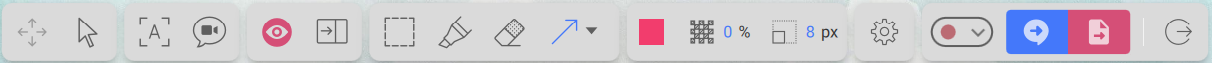
- Cursor — a tool for manipulating vector shapes and the size/position of raster images. The object selected by the selector can be moved, resized, or deleted (using the Delete button or by clicking the cross at the bottom of the selected shape);
- Enable system cursor — allows you to switch between active drawing modes and using the system cursor;
- Text comment;
- Start a video comment;
- Show/hide on-screen comments;
- Show comments window;
- Select;
- Brush — creating a raster part of the underdrawing;
- Eraser — editing the raster part of the underdrawing;
- Rectangle, ellipse, arrow, line — creating vector shapes;
- Color;
- Change transparency;
- Change size;
- Settings;
- Status;
- Send comments with message;
- Send comments;
- Quit.
In the comment creation window, you can publish your comment or cancel its publication. After the comment is sent, a line for creating a new comment will appear.
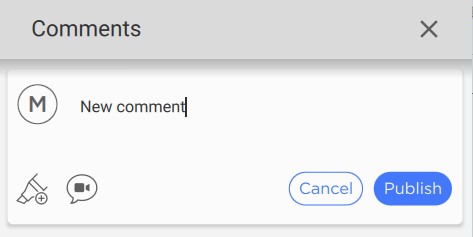
When you click the Settings button, the Recording Settings window will open, where you can configure the following parameters:
- Resolution
- Quality
- Framerate
- Capture thread count
- Capture refresh delay
The set of elements for adding comments located on the toolbar is similar to the set of drawing tools presented in the Mirada window.
After the comments have been submitted for publication, they are combined into a single video file and added to Cerebro.
The published comments in the Mirada utility are viewed.
