¶ 4. Developing Plugins
The plugin distribution system enables developers to provide plugin packages directly to users' client computers.
Each universe can contain several different packages with unique names.
Follow the link to check sample package.
¶ 4.1 Plugin Developer Interface
The software package includes a plugin developer interface.
The plugin developer window can be opened from the Cerebro main menu using the Tools/Developer Plugins… item (or from the Python toolbar).
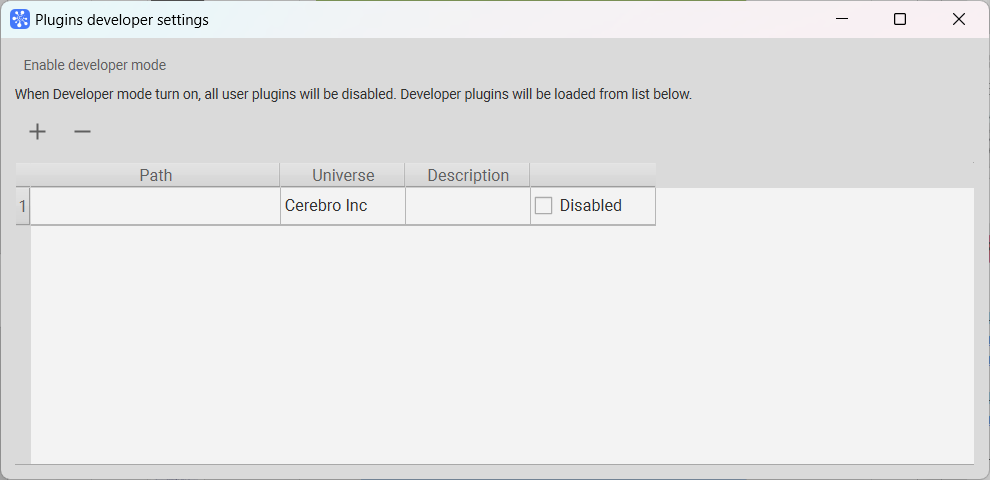
You can add several paths so that Cerebro knows where to look for plugins for the developer.
The Enable Developer Mode button initiates the download of plugins using the specified paths. There are two buttons on Python debug tools panel: Reload python modules and Python modules will be reloaded every time before being called.

A description can be added for each plugin. A plugin can also be disabled; to do this, check the checkbox next to the Disabled item.
Note
Changes in the core modules of the plugin package (action.py, event.py, gui.py, logoff.py, logon.py) will take effect only after restarting the Cerebro client. Changes in scripts located in subfolders (for example: example\action.py, example\event.py, etc.) can be reloaded without restarting the desktop client by clicking the Reload Python Modules button on the Python toolbar.
¶ 4.2 Plugin Installation
Plugin packages are installed on the Universe tab in the Administrator window (for more information, see Network Plugins and Package Plugins articles).
¶ 4.3 Plugin User Interface
The user interface contains a Plugin installation window and a Plugin settings window (for more information, see the Installing Plugins for Users article).