¶ Package Plugins
Package plugins are installed in the Universes — Plugins tab on the Cerebro Administrator Panel. Click the New plugin button and specify the following parameters:
- Name — the plugin name, unique for the universe. The plugin name must be identical to the Python package name;
- Description — the text description for the new plugin;
- Path to plugin folder — path to the Python package;
- Version — the initial version number;
- Version comment — the text description of the current plugin version.
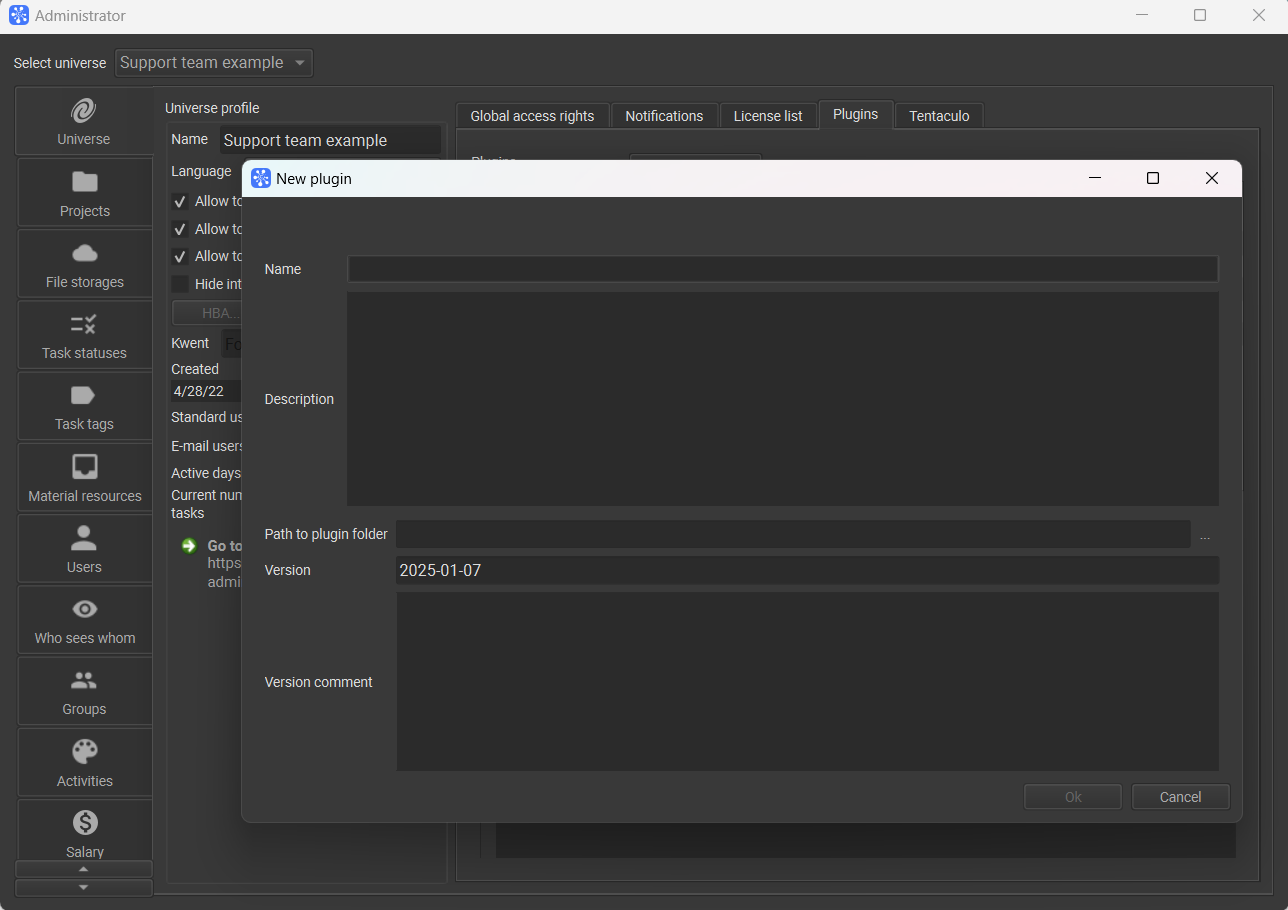
When you click the OK button, your plugin is added to the database and becomes available for users to install.
To update the plugin, if required, press the Update version… button. You simply need to select a new Python package and specify the new plugin version number. If needed, you can enter the new text commentary for the plugin version. After the plugin update, the users will be prompted to install the new plugin version.
The Revert to version… button can be used to install an older plugin version.