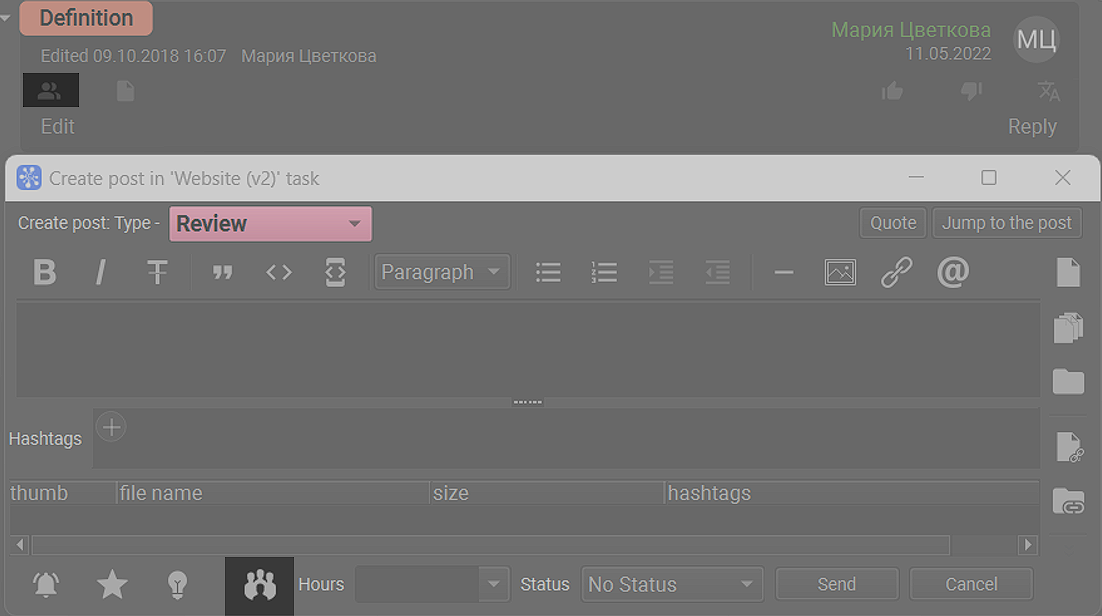¶ Client Role
Client — a special role for the team’s outsiders (e.g., clients). It enables the option to create messages of a special type — Client’s Reviews but limits the visibility of other messages to those only that are marked as Visible for clients.
To grant the client access rights, click the Universes tab in the Administrator window. On the Global access rights tab, you should create a new group (click Add Group... button in the center of the page). You can select the proposed *client role from the drop-down list, or you can set Unconditional rights Tasks visibility to Clients and Create Client Review manually.
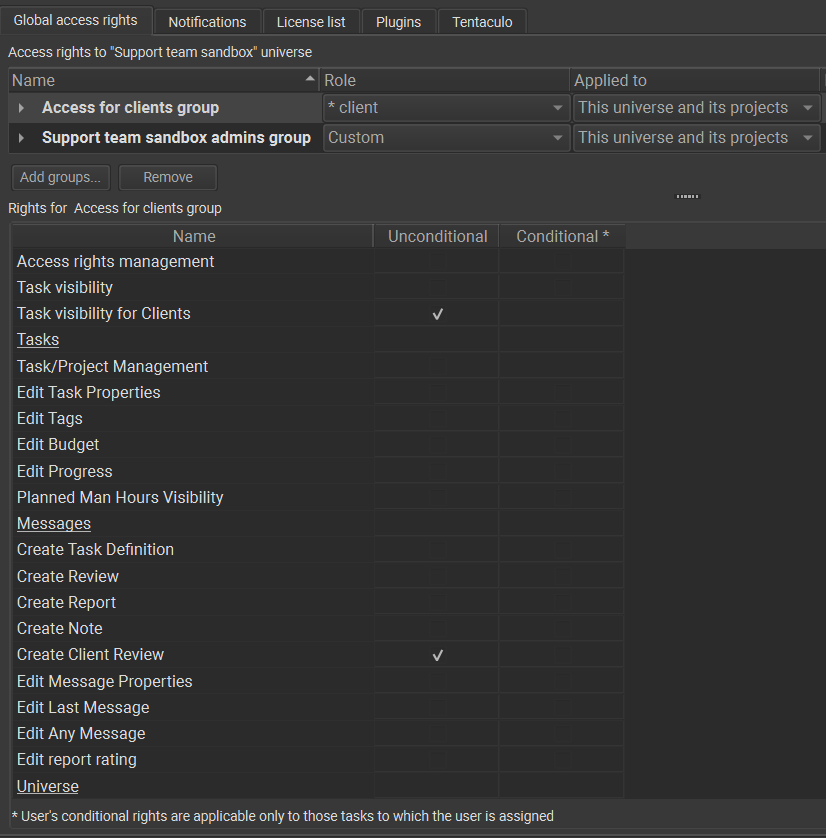
You can make the message visible to clients while creating a new message, or by clicking the corresponding button in the message you've already sent to Forum.