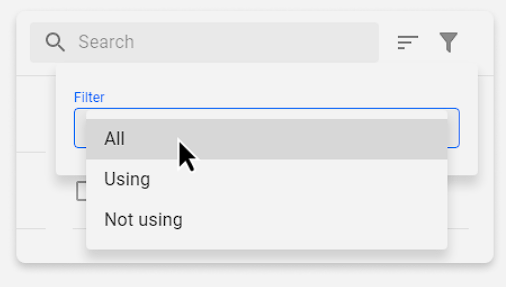¶ Hashtag Management
A hashtag is a label, a keyword of a post. Using hashtags can help you to break down and find information by category.
In Cerebro, hashtags are used in tasks as an addition to the message and can be added to attachments. Added hashtags are displayed in the corresponding object fields (tasks, messages or attachments) and can be searched.
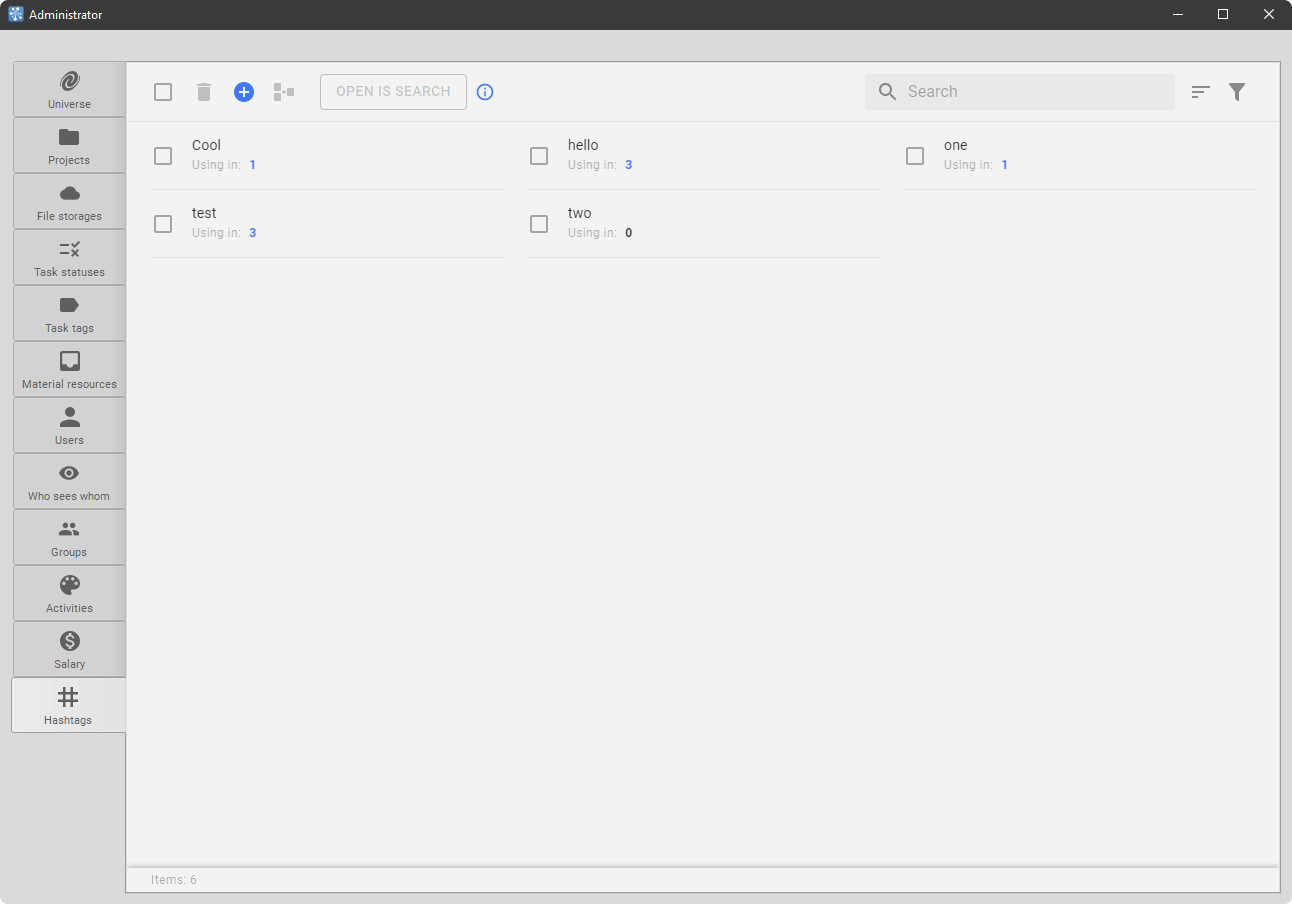
To manage hashtags, use the Hashtags tab in the Administrator panel. There you can see all the hashtags that exist in your Universe, and the number of objects for which each hashtag is used.
On this tab you can:
- delete;
- add;
- rename and merge hashtags.
¶ Hashtag Search
To see which objects have a hashtag, check the box next to it and click the Open in search button. In Search window that pops up you can use the selected hashtag as a search criterion. This way you can find objects for which it was used. It is possible to search several hashtags at the same time.
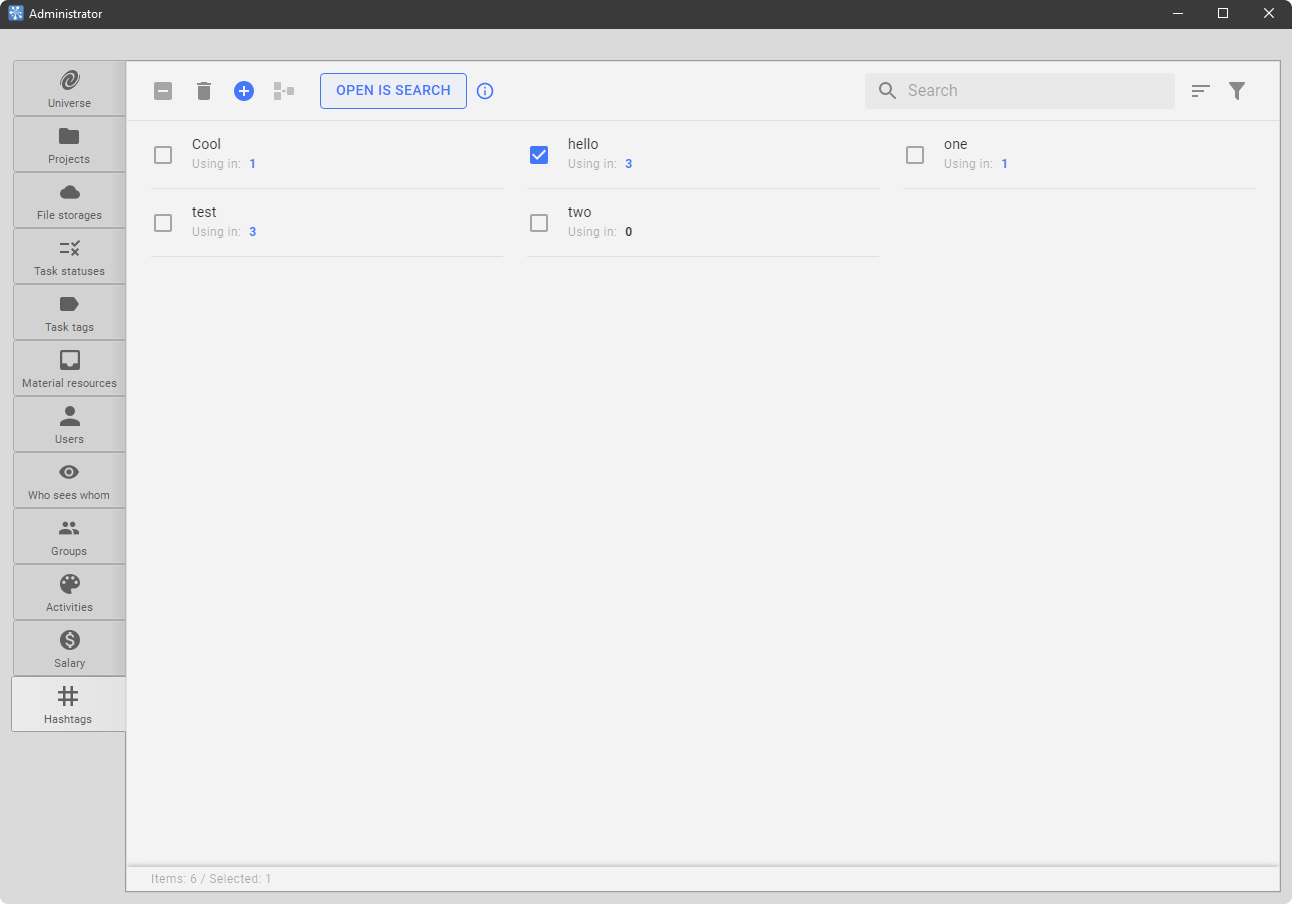
¶ Rename & Delete Hashtags
To rename or delete a hashtag, click the appropriate button next to the name. When renaming, the selected hashtag will be renamed in all used objects. When deleting, accordingly, it will be deleted from all objects.
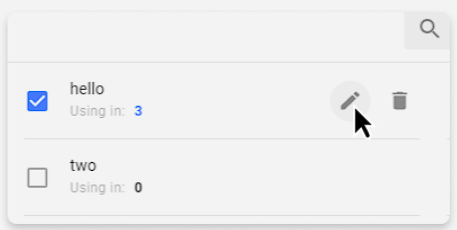
You can delete several hashtags at the same time by selecting the necessary hashtags and clicking Delete in the panel on the top left.
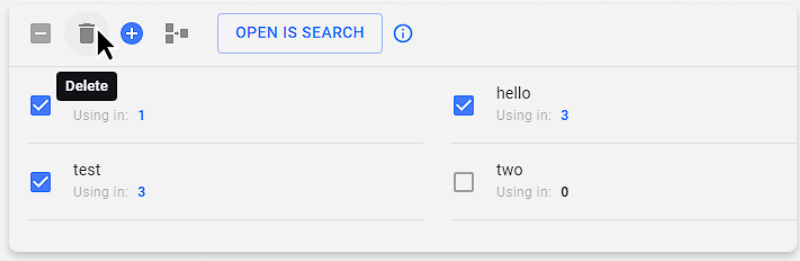
¶ Merge Hashtags
You can combine several hashtags into one and give it a new name. When merged, the selected hashtags will be replaced with a single hashtag with a new name in all used objects.
Select the hashtags you want and click the Merge hashtags button.
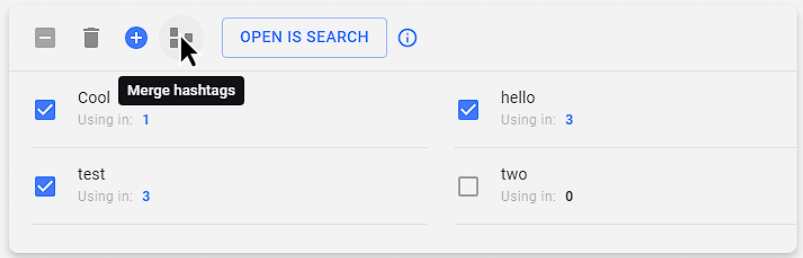
Next, give the new hashtag a new name.
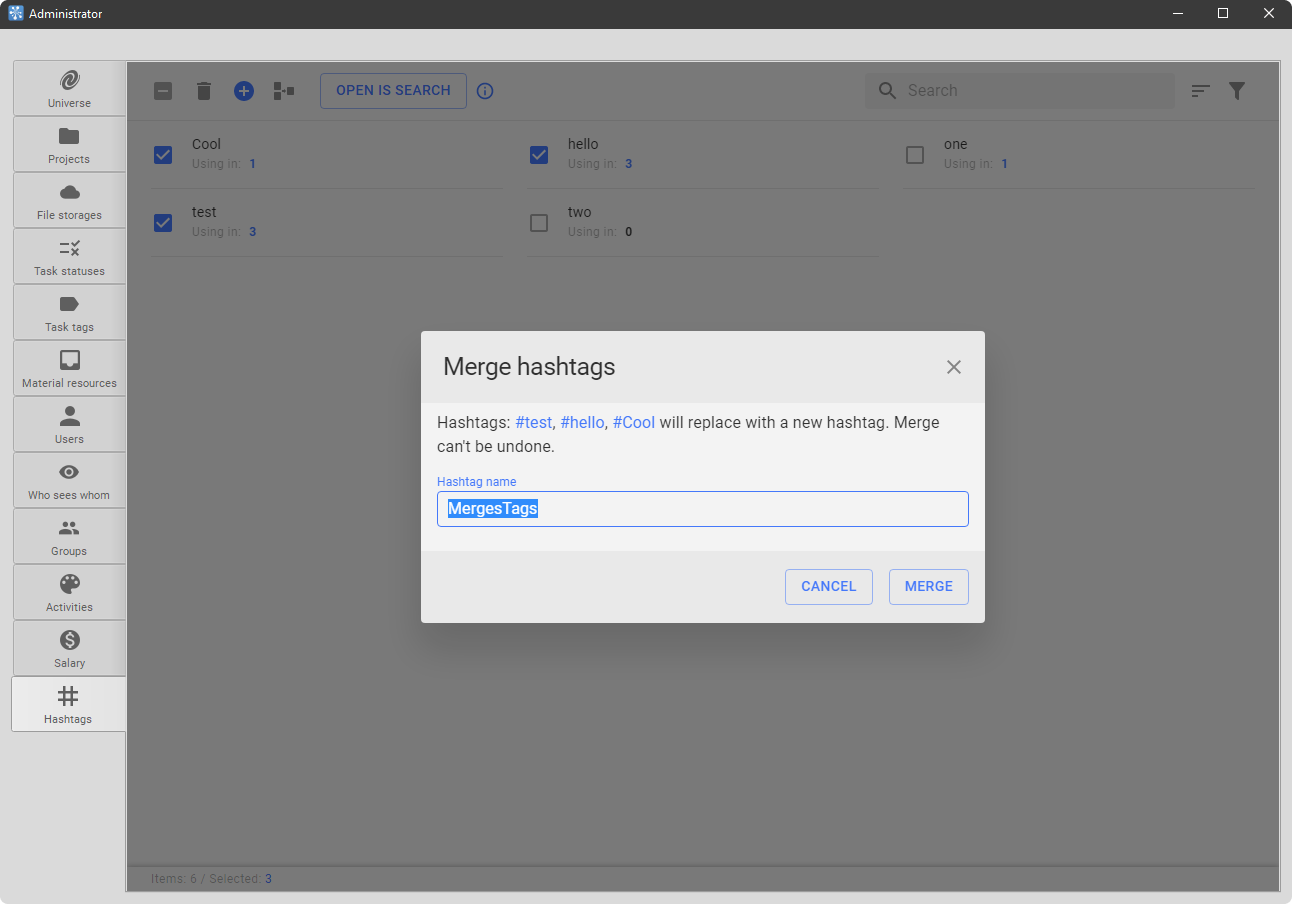
¶ Tab Search
Using the Search bar you can find a specific hashtag in a tab by entering its name.
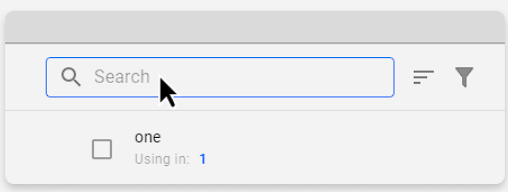
¶ Sorting
Using the Sort button you can sort hashtags by name or number of uses. You can also arrange hashtags in ascending or descending order.
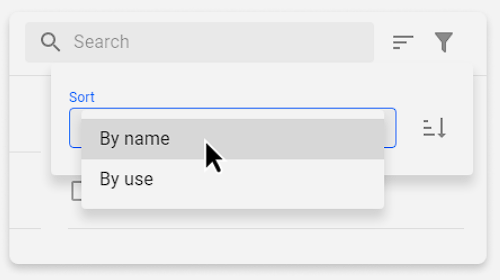
¶ Filter
Using the Filter button you can filter hashtags based on their use to see which hashtags are used and not used in the objects in your Universe.