¶ Search
There is often a necessity to find different tasks or forum messages meeting certain criteria, for example all reports of an employee made during a period of time, or all messages with attachments in a certain project. The Search tab is in the main Cerebro window for all your searching needs.
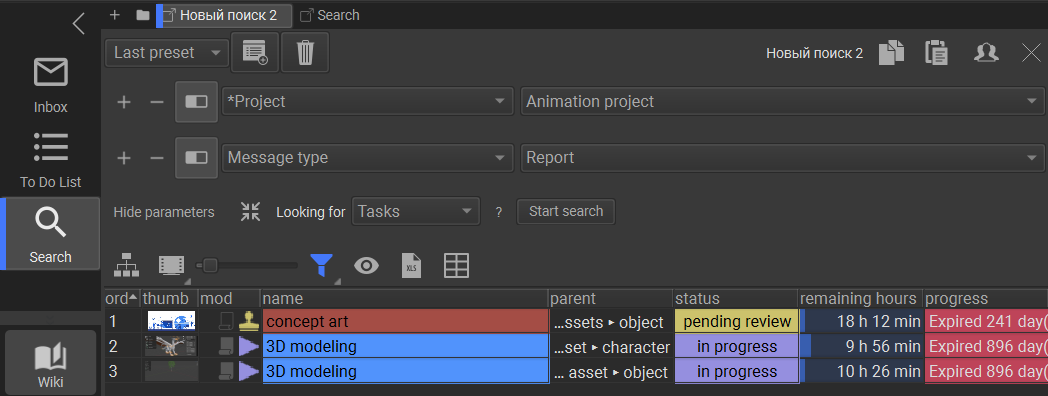
This window allows you to select a previously saved set of search parameters from the list of presets at the top of the window, or configure them manually.
Three modes are available: task, message or attachment search. By clicking “+” you can add any additional criteria, such as project name, attachment name, size or MIME type, different task or message or related user attributes — there are several dozens of parameters.
Please note that the Search may return more than one page of results. You can scroll through them or change the number of results per page using the controls at the bottom of the window.
The Toolbar contains the same browser window controls, including the ability to save search results into a spreadsheet.