¶ Local (On-premises) Deployment
Offered by Factory pricing plans.
This configuration implies that all of the server components (database, file storage, mailer and web server) are running and mainained by client company either on-premises or in co-location.
Note
The client company is free to opt for the number and location of the server components. For example, it may deploy more than one Cargador instance, or it may exclude the web server from the configuration.
The most typical configuration is the following: database, file server and mailer are installed onto one physical machine (the so called Application Server) and a web server, if needed, is installed onto another machine (Web Server).
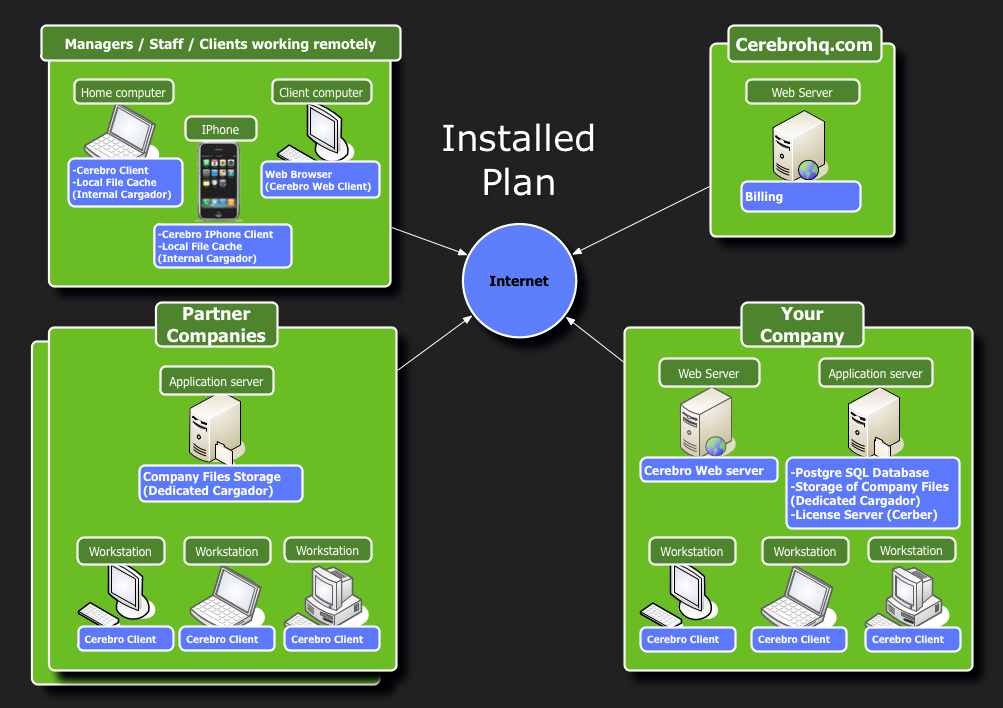
¶ Benefits
- Full control over all system components and contents;
- Connection to your services stays active even if Internet connection is down.
¶ Restrictions
- Larger deployment and maintenance costs (in comparison with hybrid cloud configuration).
In this case the Cerebro deployment consists of the following steps:
- PostgreSQL DBMS installation and Memoria DB deployment;
- installation and configuration of Cargador onto your file server;
- email notifications configuration;
- installation of client application(s) onto users’ workstations (see chapter: Installing Cerebro On-Premises);
- installation of web server.
The detailed installation guide on each Cerebro component can be found in other chapters of this manual.