¶ Administrator Panel
This toolbar duplicates the main menu commands Tools/Wizards for calling helpers for creating various objects in the system. You can change the position of the panel by moving it around the main window. You can hide/show the panel via the main menu, the View tab.
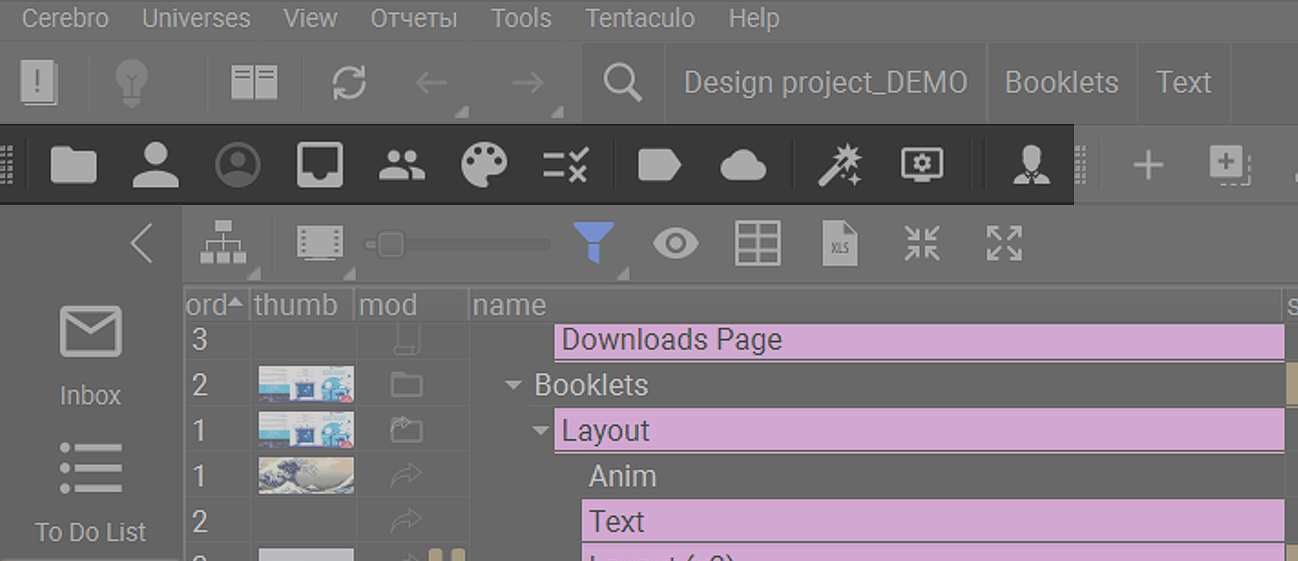
It contains following buttons:
- New project — create a new project and configure its properties;
- New user — setting up a new user account of any kind (Standard, Freelance, Email-user);
- Add users from Active Directory — connect users who already have domain accounts in the Cerebro system. Available for local installation;
- New material resource — setting a new material resource;
- New group — create user groups and add users to it;
- New activity — create a new activity and assign it to the users;
- New status — create a new status, assign it's activities and changing rules;
- New tag — create a new tag, and assign it to the project;
- New file storage — set up a new file storage system;
- Getting started wizard — calling the assistant of first steps;
- Workplace setup wizard — you can choose color palette and interface for dirfferent roles;
- Administrator — open the Cerebro administrator panel.