¶ User Profile
After logging into Cerebro you can always change the settings for your account. Click Cerebro > My Profile… item in the main menu.
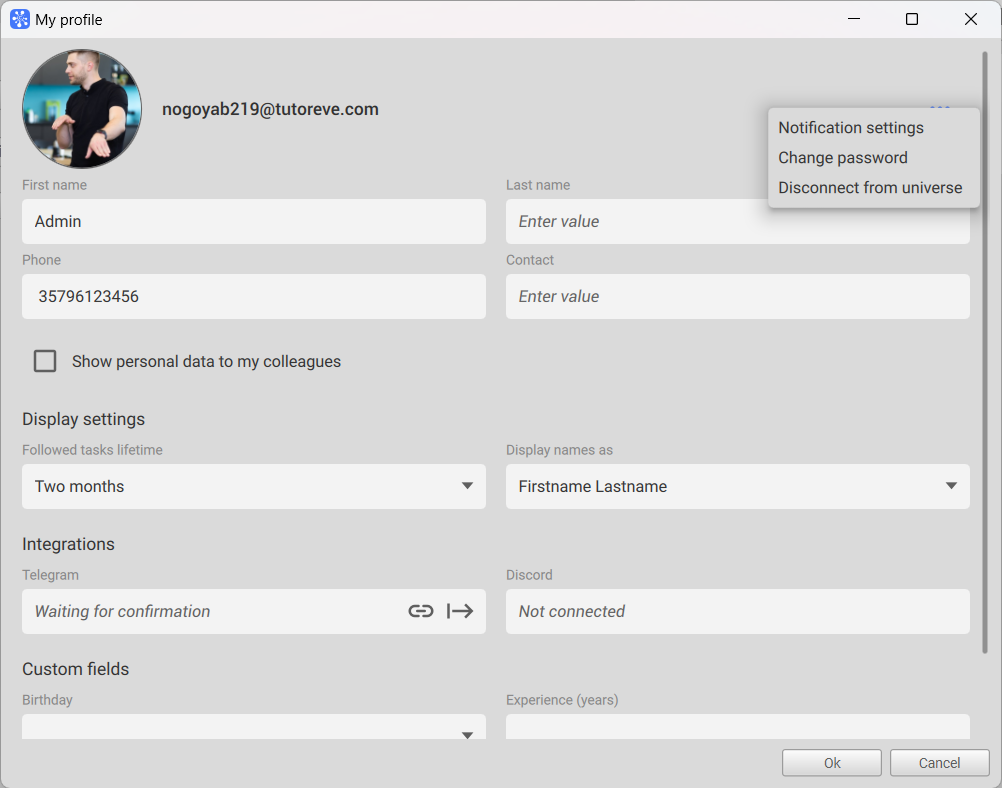
A window pops up, in which you can see parameters assigned to your account when it was created. Using this window you can also delete the user from one or more universes (Remove from the universe… button) or change your password (Change Password… button).
Personal user data, such as e-mail, phone, Telegram and Discord is hidden from all users except universe administrators by default (as administrators have User Management permission). For the colleagues to see this data, the user must check Show personal data to my colleagues.
Note
If you open up your personal data for your colleagues, it will be available only to people who can see you according to visibility settings.
Profile Settings window allows you to configure alerts for various events (e-mail notification settings). You can configure notification delivery interval for automatic e-mail notifications and lifetime of followed tasks.