¶ Who Sees Whom
Cerebro has several interface elements with lists of users and groups, such as task executors, user statistics, administrator panel, etc. Also, data about users is present in the forums and in the properties of tasks. These elements display only the users that can be seen by the user who opened a particular interface.
By default, users in the universe can only be seen by the administrators of the universe (as they have the Users Management permission), and other users can’t see each other. This is done, so administrators can manually configure visibility permissions.
User visibility is initially configured when a new user is created, and you can change it on the Who sees whom tab in the Administrator Panel.
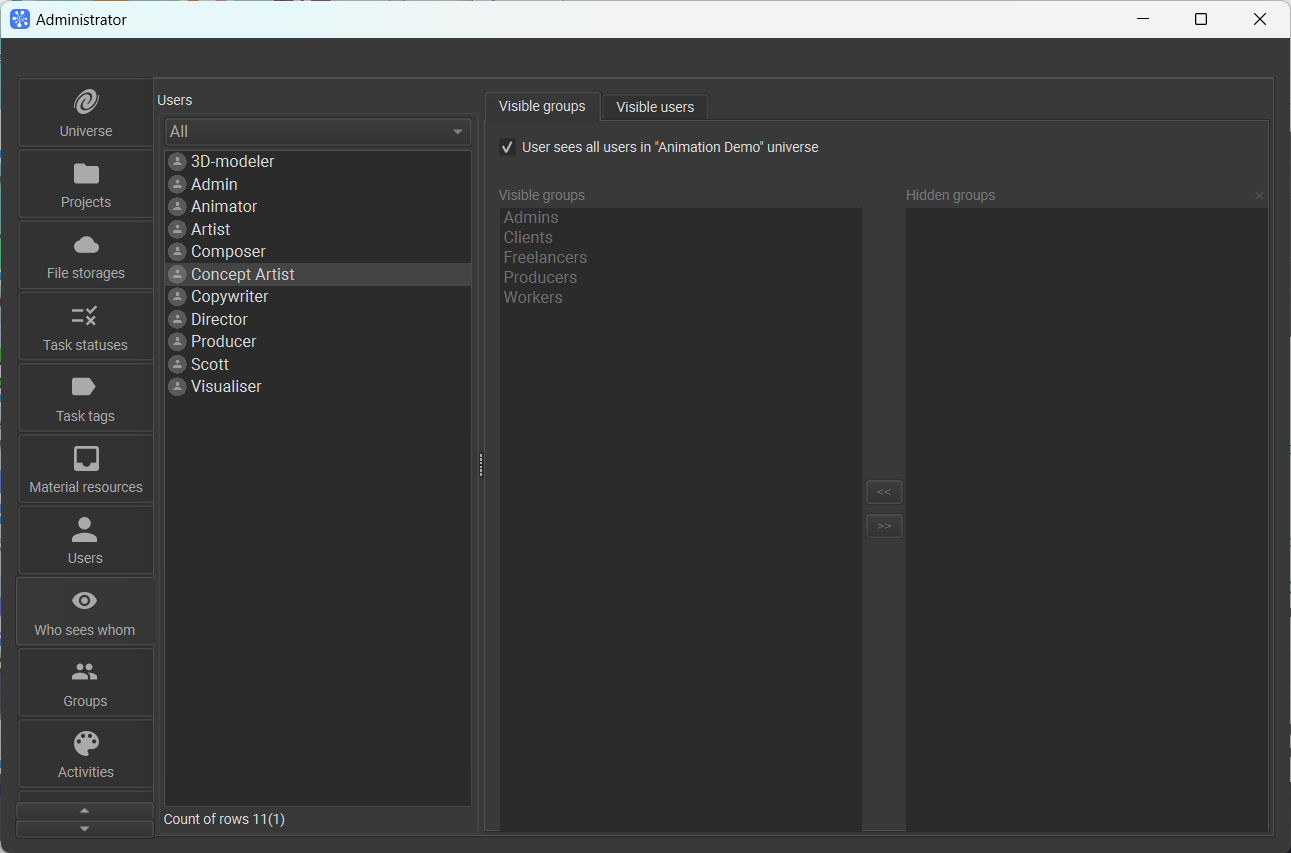
For simplified visibility configuration, you can use the User sees all users in current universe flag. In the user wizard (the New standard user and New e-mail user commands in Tools menu), the option is located on the first step, and is enabled by default.
Enabling this feature means that the selected person will see all the users in the universe. When it is disabled, visibility of other users is defined using lists on Who sees whom tab.
Once you have set up group visibility for users, you can control their visibility by adding and removing them from groups. When a user is added to a group, they become visible to everyone who sees the group, and vice versa, when they are removed from the group, they are no longer visible.
On the right side of window, there are two tabs which are used to configure visibility for groups and individual users.
¶ Visible groups
On the tab, there are two lists: the visible and hidden groups. Using ‘<<’ and ‘>>’ buttons, you can move required elements to the Visible groups list.
If the Sees all users of the universe flag is turned on, the interface to add/remove visible groups is disabled.
The user does not have to be assigned to a group that he is able to see, and on the contrary, a member of the group may not see it if visibility is disabled for him.
¶ Visible Members
The tab is used for informational purposes only. It displays the list of users who are visible for selected user according to all visibility settings.