¶ Inbox
Inbox — list of tasks, for which the user would like to monitor progress (creating subtasks and messages in their forum). The list is generated:
- manually — to add a task (including all of its subtasks) to the Inbox list, use the Subscribe option on the Navigator context menu or the respective Toolbar button. Doing so, you will see that the icon next to the task you are interested in on the Navigator mod column turns from an outlined to a solid one (this feature identifies the presence/absence of interest in tasks on any lists);
- automatically by the Cerebro system — tasks are marked as interesting for the user in the following cases:
- the user has been assigned as an executor to the task,
- the user has created the task;
- the user has left a message in the task forum;
- the task's type of activity corresponds to the user's Activity-based event subscription for the entire project.
A current list of interesting tasks can be found in the main Cerebro window (by default it is one of the tabs in the left panel).
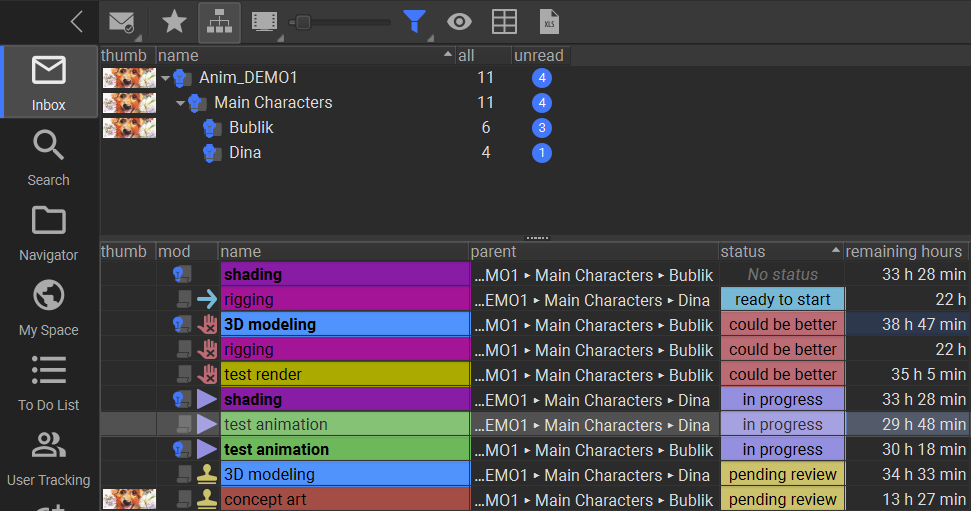
This list has tasks that were tagged interesting by one of the above methods, unread items displayed in bold. Interesting tasks can accumulate infinitely, so this list is purged of outdated and old tasks automatically.
The following items are located on the personal toolbar for this list (from left to right):
-
First button on the toolbar (which includes a drop-down list) allows you to do the following:
- remove selected tasks from list;
- remove read tasks from list;
- mark all elements in list as read.
-
Show only favorites — this button toggles filtering by Favorite tasks. You can mark a task as Favorite by right-clicking on it and selecting Add to favorite in the context menu, or use a corresponding button on the toolbar;
-
Folder tree — this button on the toolbar is used to show a tree of tasks containing only tasks you are interested in. It shows amount of new points of interest in those tasks, and also allows you to do a quick filtering on a location of a selected task - just select needed project or its branch in the list.
Other buttons are equal to corresponding buttons on the Navigator toolbar.