¶ Cerebro update
¶ Desktop application
Cerebro makes it easy to check for new versions of the application. To do this, simply use the built-in update function. Just go to the Help tab in the main menu and select the Check for updates option.
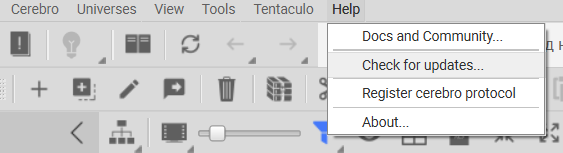
To install the latest version of Cerebro, you can also use the links below:
• Windows: Download installer for Windows
• macOS: Download installer for macOS
• Linux: Download installer for Linux
¶ Version archive
If you need to access previous versions of Cerebro, visit the version archive at the following link: Cerebro Version Archive. This can be useful if you encounter problems in the new version or want to use certain features available only in older releases.
¶ Updating the storage service and Factory installation type
Contact Cerebro technical support using the chat on the website http://cerebrohq.com or email support@cerebrohq.com and our specialists will help you update Cerebro.