¶ Server-Side Webhooks
A webhook is a tool that enables one application to send automatic notifications to another in response to a specific event. It is a convenient and quick way to inform users about new events, such as new comments or tasks changes.
To get updates about changes in the system, you could also utilize the API. However, this method requires making frequent requests to the server (first to check if there is new data, and second to get the actual data). In contrast, a webhook only needs to be configured once and will automatically send data via the HTTP protocol whenever the specified event takes place.
¶ How to set up server-side webhooks in Cerebro?
-
Paste the URL for receive POST requests into the corresponding field.
To create a webhook, select the platform that will handle the data. This can be your own server or a cloud service. It is important that you have a public URL to receive requests.
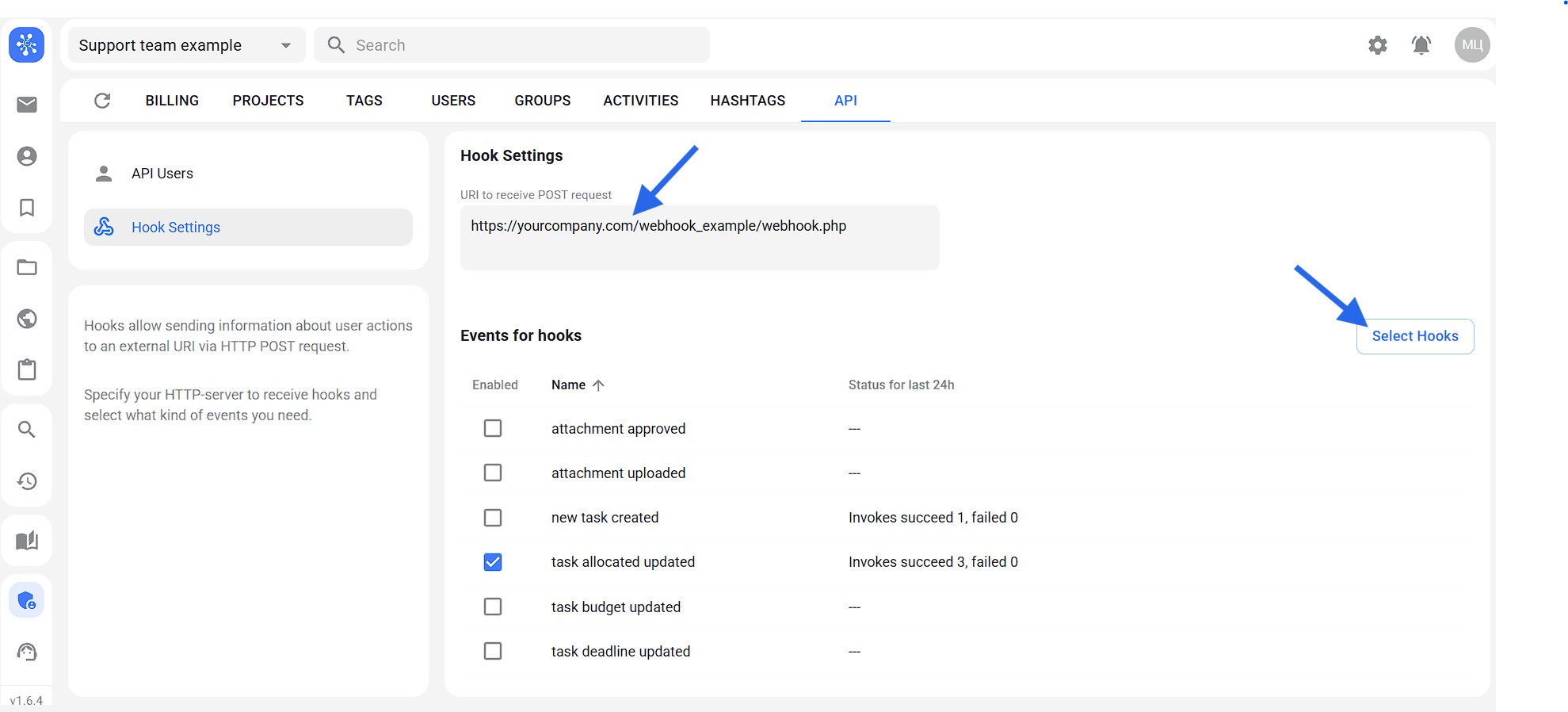
- Use the Select Hooks button to select events for notification from the list.
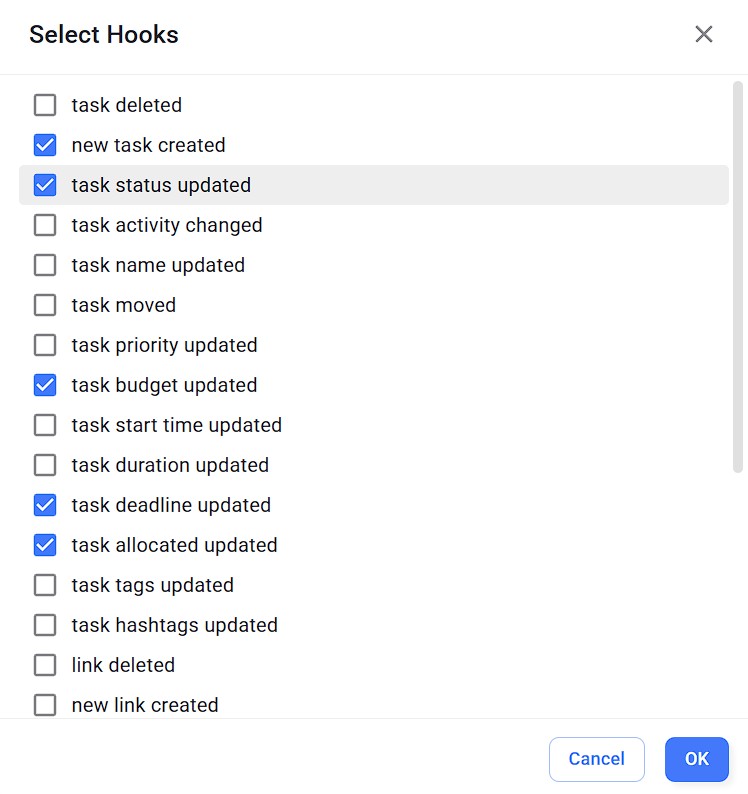
When an event is triggered, the call status and data transmission errors are displayed. Additionally, you can see the set of arguments in the lower left corner.
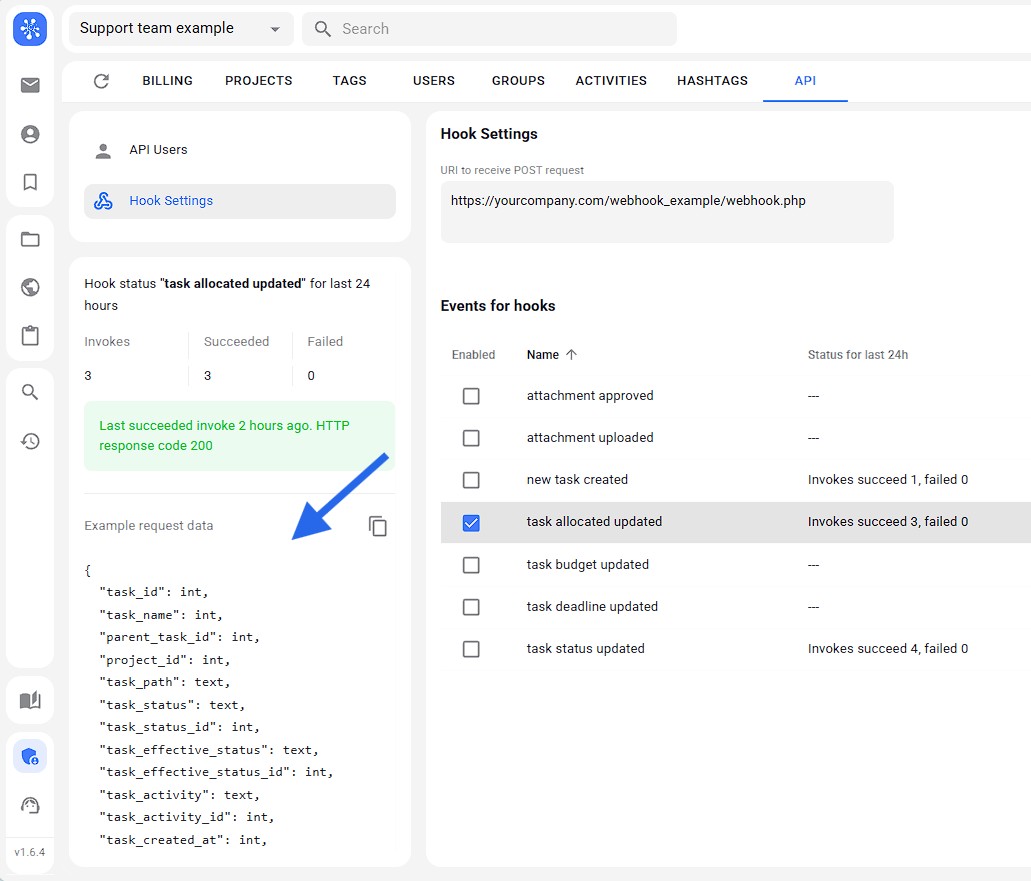
You can see an example of a server webhook by following this link.