¶ 2011/02/11 - User Accounts Administration
Updates:
- New desktop clients for all operational systems (win + mac 32/64+ linux 32/64)!
- Cerebro distribution kit will be downloaded automatically on your home computer/ notebook, then you will be prompted by Cerebro for the permission to update;
- you can see the release compiled date 2010-06-15 (the Help/About menu);
- distribution kits / archives - http://cerebrohq.com/en/download/
- company administrators (when installing on to a server) still have to update manually from archives or distribution kits.
¶ New Cerebro Features
¶ User Profile Edit
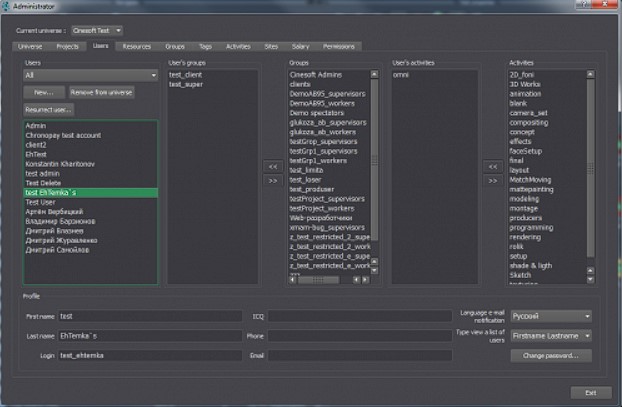
Administrators are enabled to edit user profiles. If a user belongs to one and the only universe Administrator can edit any profile field, including user e-mail and password.
Users are enabled to edit their logins.
¶ A Deleted Account Restoration
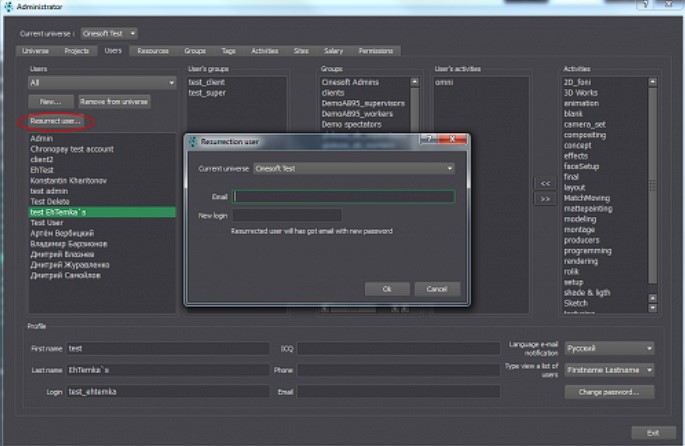
Note:
a user account can belong to several universes at the same time. Thus, account removal from a universe doesn't necessarily mean its complete deletion. If a restoration attempt fails it means that the account hasn't been deleted and is active. In this case use Search and Invite options (Administrator window -> Universe tab).
¶ Pop-up Tooltips
Columns in task lists (Navigator, Interesting Tasks list) have pop-up tooltips now, e.g., pointing to one of the Planned costs/Actual costs/Balance columns causes a pop-up tooltip with detailed info on all 3 parameters.
Pointing to the thumbnails column causes a pop-up tooltip with main properties of the task.
If Critical Issues Indication is turned on, pointing to the red progress bar causes a tooltip with issues details, etc.
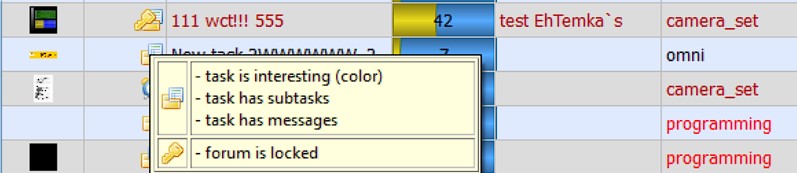
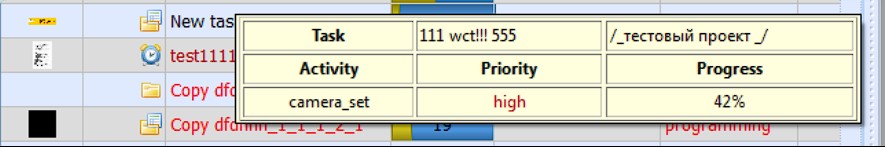
Columns with tags now have headlines. These headlines are preserved while being exported to Excel.
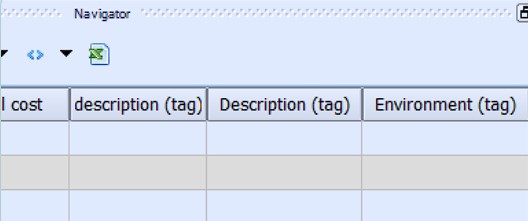
¶ User Statistics
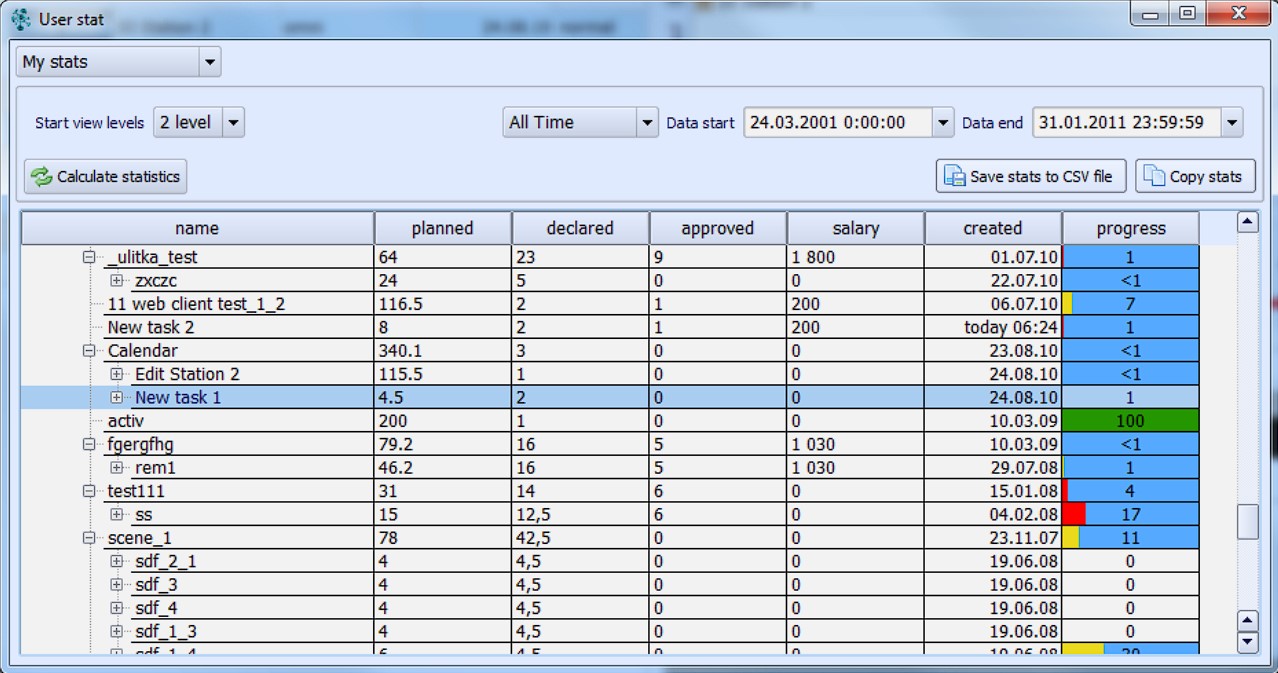
Statistics re-calculates after pressing Calculate Statistics button.
¶ Files
Cerebro sends continuous requests to Cargador file transfer service for files status instant check, i.e., when a file is uploaded (deleted) to (from) Cargador folder, Cerebro instantly changes its status (indicates the filename in red if a file is deleted, and vice versa, changes red to white if a file has appeared).
Upload resume capability. If file upload to Cerebro terminates due to network connection failure, local Cargador service detects it and resumes the upload process after the connection is restored.
¶ Connection Check
There is a new option in the Connection Options window - to check connection availability to the entered host address.
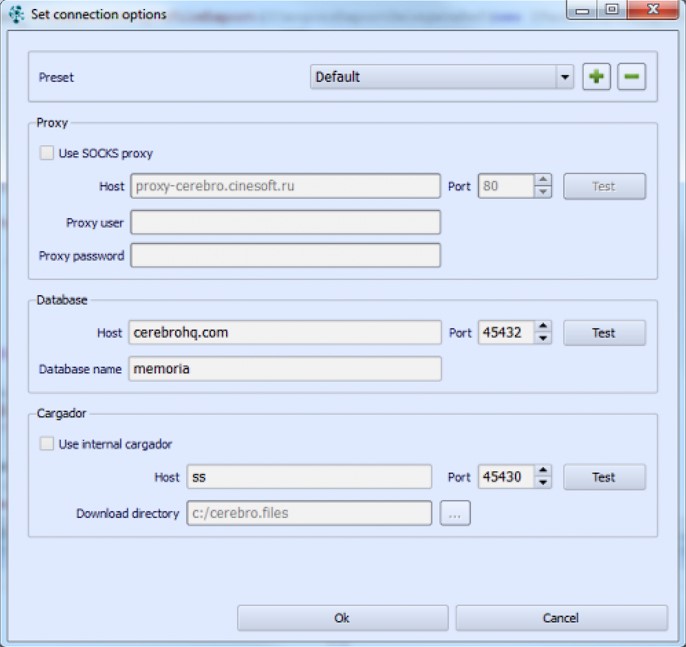
¶ Bugs Fixed
- A bug while sending Review using directory mapping to a file storage folder is fixed
- Cerebro after having been minimized to tray autosaves its state every 10 minutes to be restored after force quit or power failure.
- Tracing error while switching between dock widgets
- An error while adding a pre-reviewed file to a new definition
- No more libpq.so is required while loading (linux)
- In case of unstable network connection Cerebro tries to reconnect automatically (up to 5 consequent attempts) before log off
- Message scroll with pressed Control button is fixed (in Forum)
- Message text copying to clipboard by pressing Ctrl+C in Forum is fixed (earlier it caused html code to be copied instead of the text itself).