¶ 2013/07/16 - Bug Fixes + Task Filter
Release Date: 16/07/2013
For everyone
- New Cerebro Cerebro Serpens Client for Windows, Mac Os X and Linux Operation operating systems.
Version: Factory
- Database structure updated
Version: Studio
- Cargador component updated
Server Components Installation Guide
Download Cerebro client
Download server components
¶ Fixes
This update fixes several critical bugs of file downloading and task status switching:
- Occasional crashes when downloading files from remote file storages;
- Wrong calculation of summary statuses on tasks with subtasks;
- Improper work of status switching rules in some cases.
¶ Task filter
A new function appeared In "Navigator, "To Do List" and "Followed Tasks" windows. This function filters the tasks displayed by the following parameters:
- The universe (for those who work in multiple universes);
- Task start time;
- Task progress value;
- Task status;
- Activities.
The filter window is opened by pressing

the button is located on the top panel of the main interface.
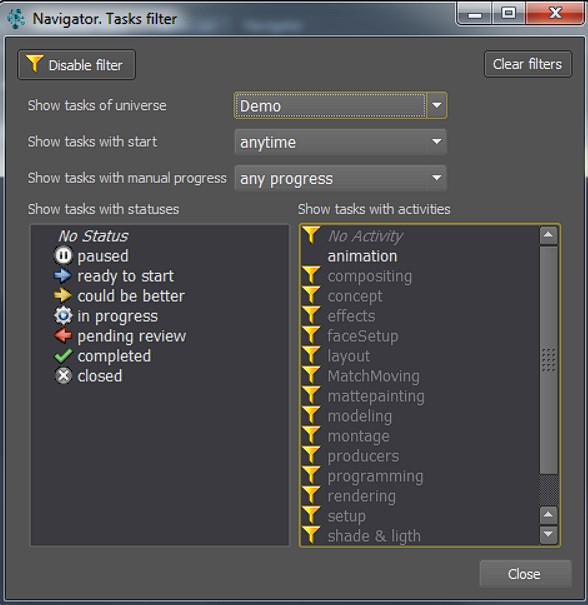
The filter runs in the interactive mode, that is, when you change some filter options, the changes take effect immediately.
If in the filter window some filtering options are chosen, the filter opening button will change its color

If there are some filtered rows in the task list, then an indicator with the number of filtered tasks is displayed in the status bar at the bottom of the main window.
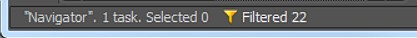
Clicking on this indicator opens the filter window of the current list.