¶ Tentaculo Style Settings
In an application integrated with Tentaculo there is an option to customize the Tentaculo window interface. You can open the settings window from the main menu Cerebro > Todo list/icon of the gear in the upper right corner.
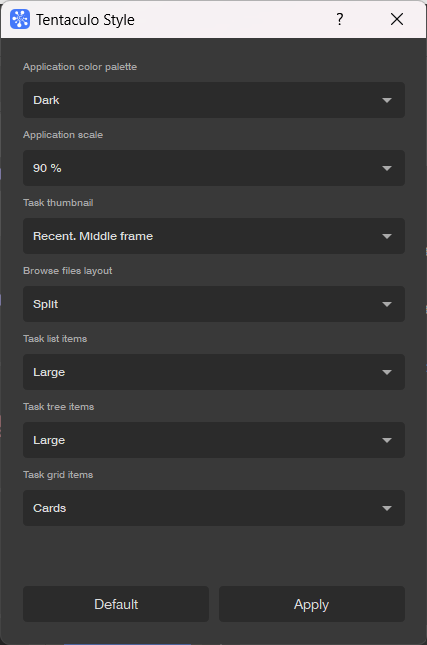
The following options are available:
- Application color palette — choose the color scheme: light or dark.
- Application scale — the scale changes both the window size and the font size.
- Task thumbnail — the main picture displayed in every task :
- First file. First frame.
- First file. Middle frame.
- First file. Last frame.
- Recent file. First frame.
- Recent file. Middle frame.
- Recent file. Last frame.
- Browse files layout — in the Browser tab, Tasks and Files fields can be viewed simultaneously (Split) or alternately in adjacent tabs (Tabs).
- Task list items — choose the display of tasks in the Todo list tab: compact or expanded.
- Task tree items — choose the display of the task tree in the Browser tab: compact or expanded.
- Task grid items — choose the display of Tasks in the Browser tab.