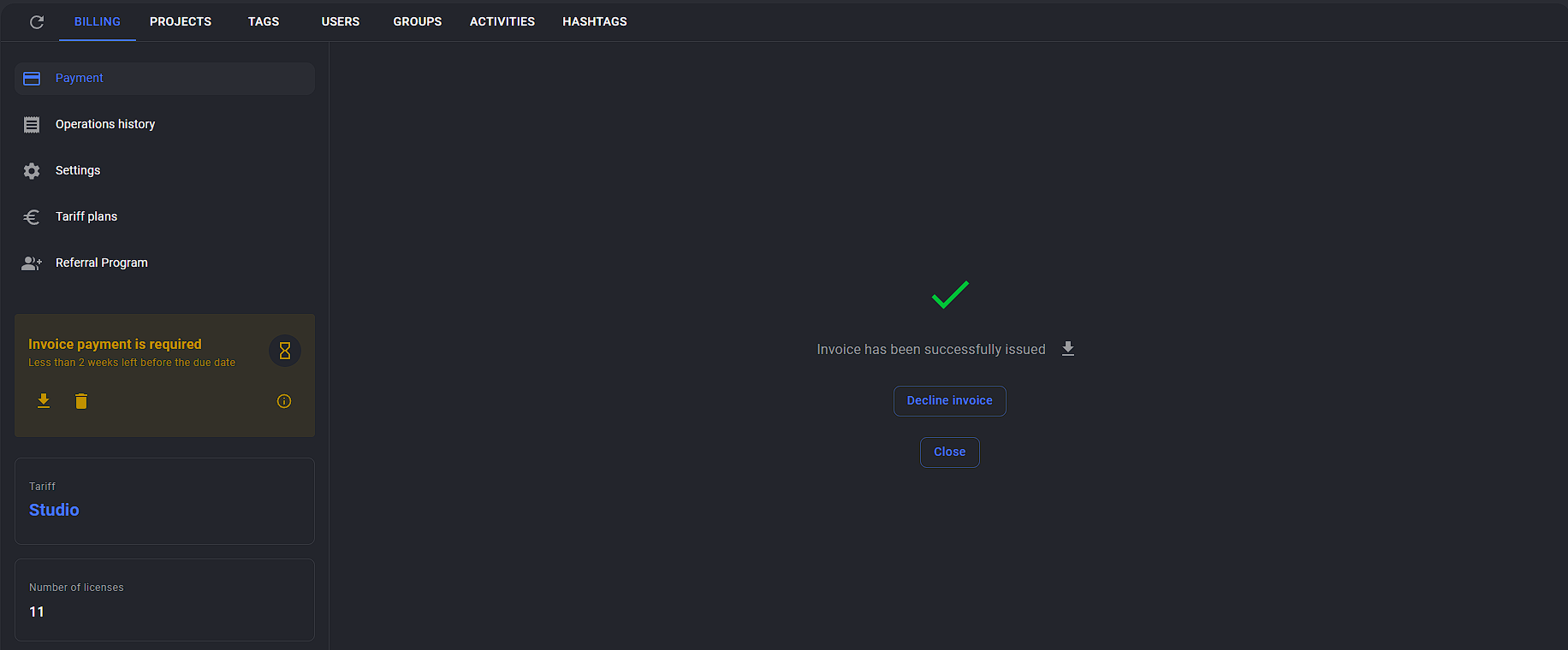¶ Payment Methods
You can choose your preferred payment method — either by card or by issuing an invoice.
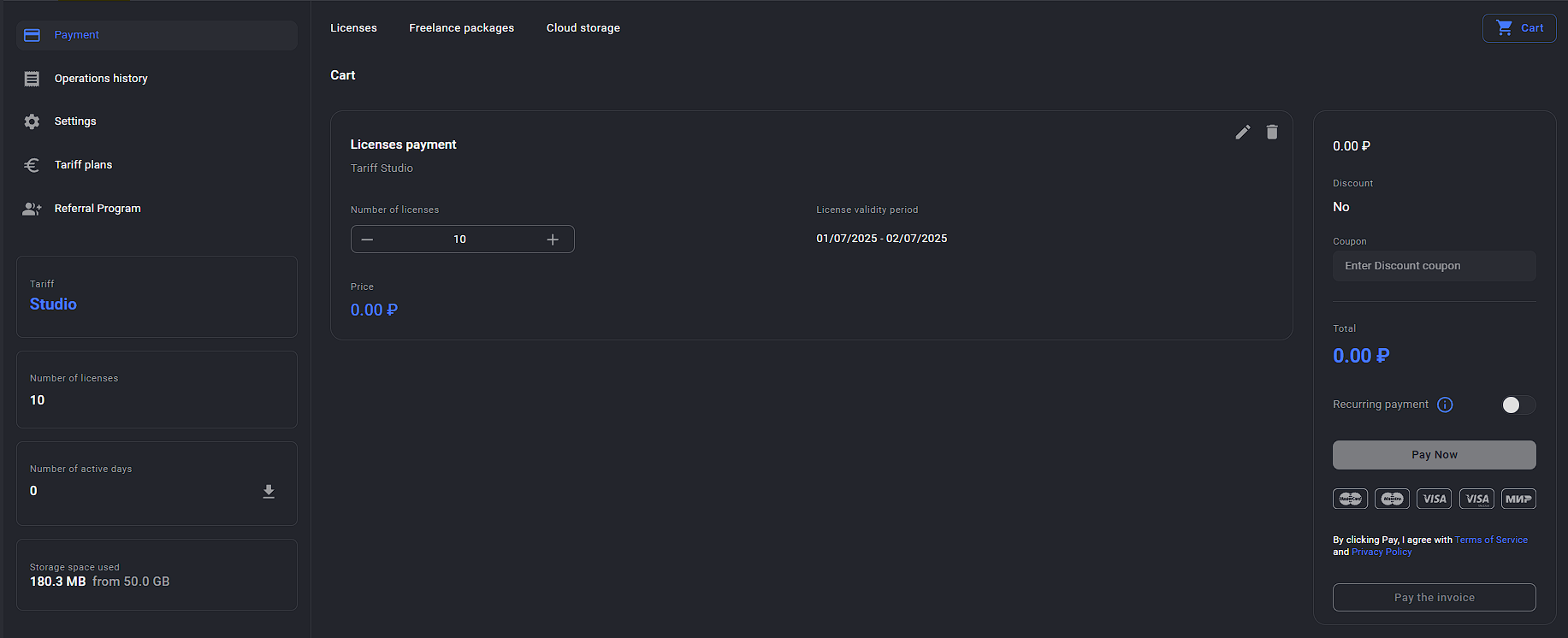
If you choose to pay with a card ,you can choose either one-time payment in advance or a recurring, payment which will automatically prolong your licenses at 1, 3, 6 or 12 month intervals. If you need to cancel recurring payments, you can do it in this window. After cancelling your subscription, automatic charges for license payment will stop.
Warning
If you want to set up a recurring payment, you should make sure that you entered the desired amount of licenses, which will be bought with specified interval.
In the Discount coupon field you can enter a coupon code, if you have one, to get a discount, which will be specified in Discount field.
Stripe payment system is used to safely process your payment. We don’t store information about your credit card.
If you choose to pay by invoice, you should specify your payment details and contact information for a person who is responsible for handling invoices (usually an accountant). You can add information about payer by clicking on Billing tab — Settings — Add payer button.
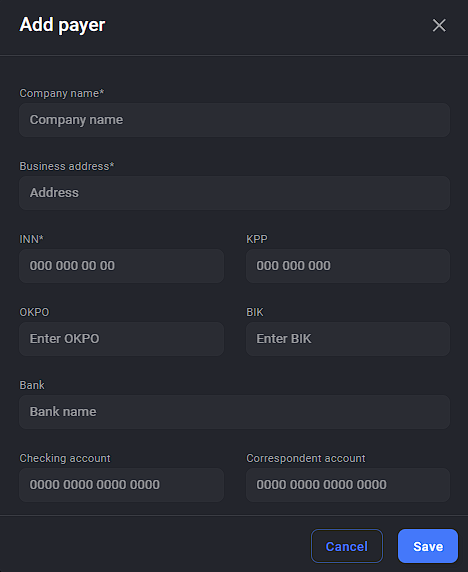
Also, if you pay by requesting an invoice, you immediately get temporary licenses for 2 weeks right after issuing an invoice, so you would be able to work before your accountant issues a payment.
You will get notification to your email with Bill and Act. Also, you can download Bill and Act from the Billing page.