¶ The Browser in the Library Mode
If you search for a file in Cerebro tasks and you are not intended to start working on it, but you would add its content into the current scene, then you should consider using the projects browser in Library mode for that purpose.
You can launch this browser by clicking Cerebro > Library in the menu.
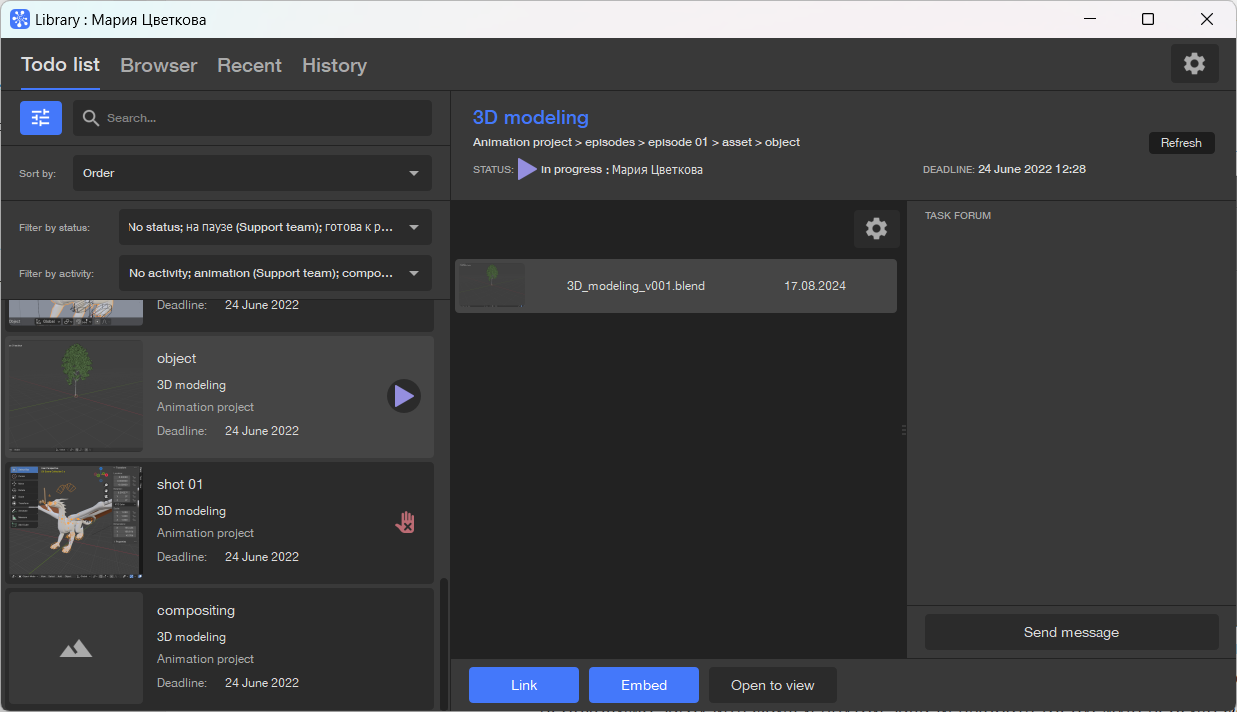
The Library window has the same tabs as the Todo list window, but performs different functions. In the Todo list tab, files are worked on, while in the Library, objects are inserted into the open file.
In the Library mode, the following buttons appear under the list of files instead of the accept buttons:
- Link is used to insert objects from the selected file into the current scene using a link. Changes in the linked file will be displayed in the general scene as well.
- Embed is used to insert objects from the selected file into the current scene. Further changes in this file will not affect the general scene.
- Open to view is used to open the selected file for viewing.