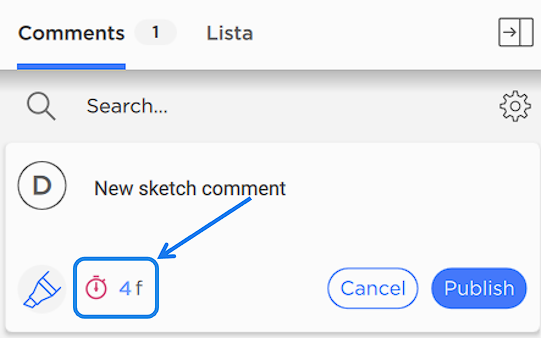¶ Creating Sketches
Drawing tools are available in the panel at the top of the viewer:

- Cursor (the button with an arrow icon) is a tool for manipulating vector shapes and resizing/positioning raster images. The object selected by the selector can be moved, resized or deleted (using the Delete button or the cross icon at the bottom of the selected shape);
- Pan moves the image relative to the screen;
- Marker and Eraser are used to create and edit the raster part of the sketch. There is a single set of parameters for the marker and vector shapes: color, transparency, and size;
- Rectangle, Ellipse, Arrow and Line are used to create vector shapes;
- Text overlay is used to add notes directly onto any visual content;
- Insert image is a button for adding a bitmap image from a saved file (the Comments/Add Image command of the main menu performs the same operation).
The pen color, transparency, and size settings, as well as the text and background color, text size and font can be selected using the buttons to the right of the main tools.
Unlike simple text comments, in this case, the label with the number is located inside the viewer, at the point where the sketching started, and this label can be moved to an arbitrary position using the mouse.
When editing a comment with a single sketch (or after posting it), you can change the duration by dragging, after which the comment will occupy the specified number of frames on the timeline.