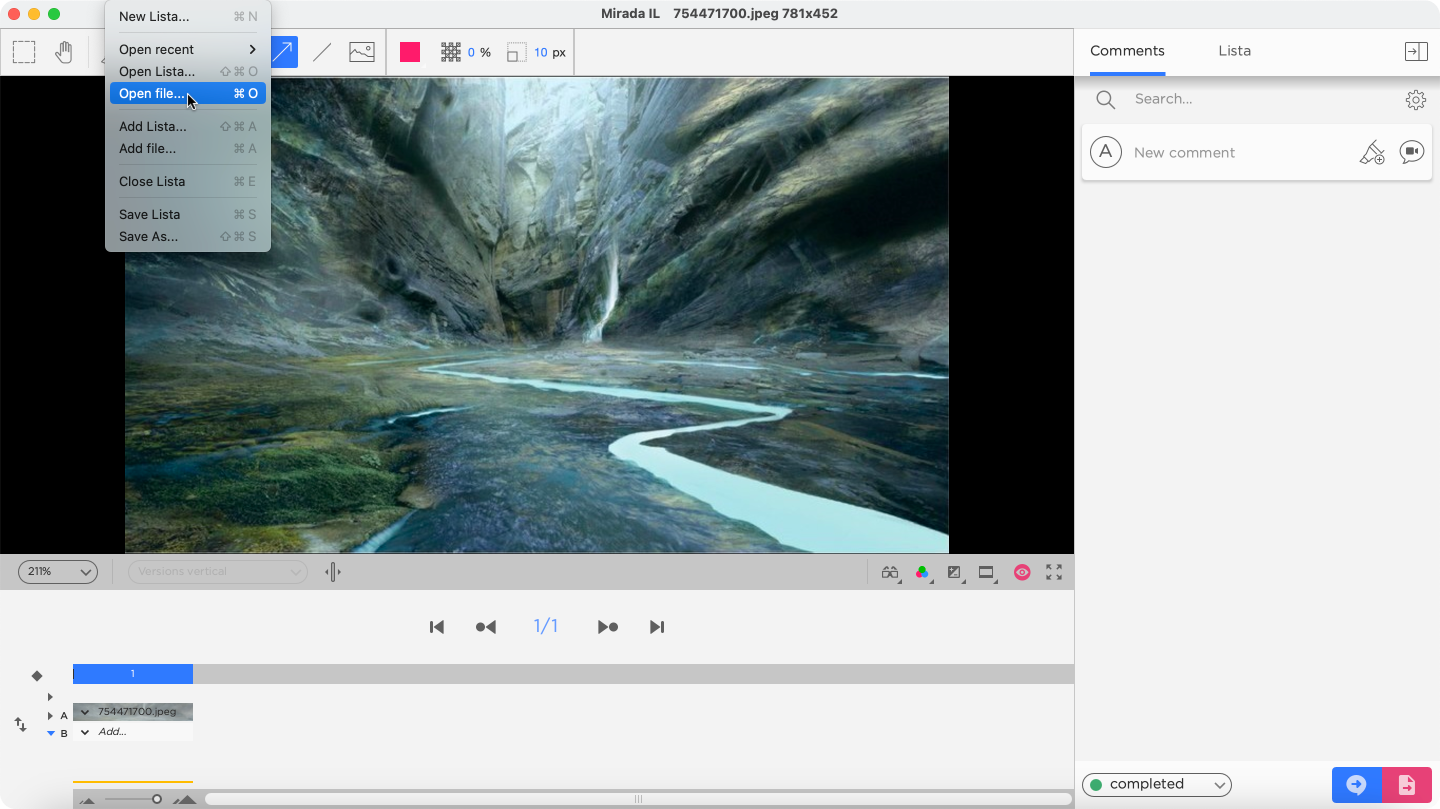¶ Opening Media Files
Mirada supports PDF, Cineon ®, DPX, EXR, RAW, QuickTime ® Movie, AVI, MPEG and many other image and video formats. Also, playback and commenting on sequences are available.
You can open media files in Mirada both from Cerebro and from Mirada itself.
To open a file from the Cerebro task Forum, click on the Mirada button.
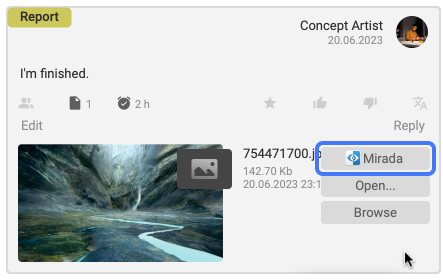
You can also use the right-click menu to open it. Using the menu, you can add the file to the Mirada playlist and add it to comparison.
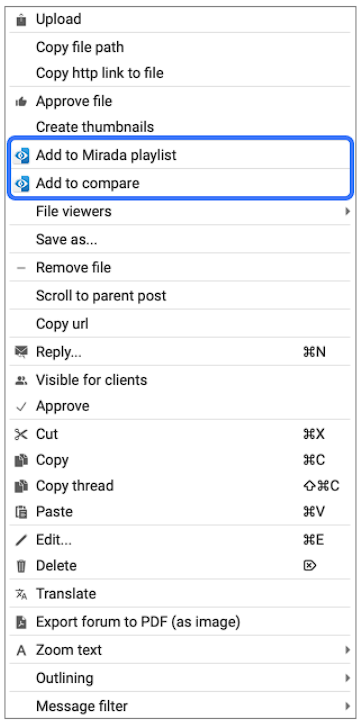
In addition, you can open files from My Space — either one or several.
To activate a media file from a playlist, click on its name in the list or navigate to it using the tools in the playback panel.
Mirada (as well as Cerebro) supports drag-and-drop technology, so you can open files by dragging them into the Mirada window from a local directory or directly from a Cerebro message.
You can also open a file while in the Mirada window. To do this, go to the File list and select Open file.