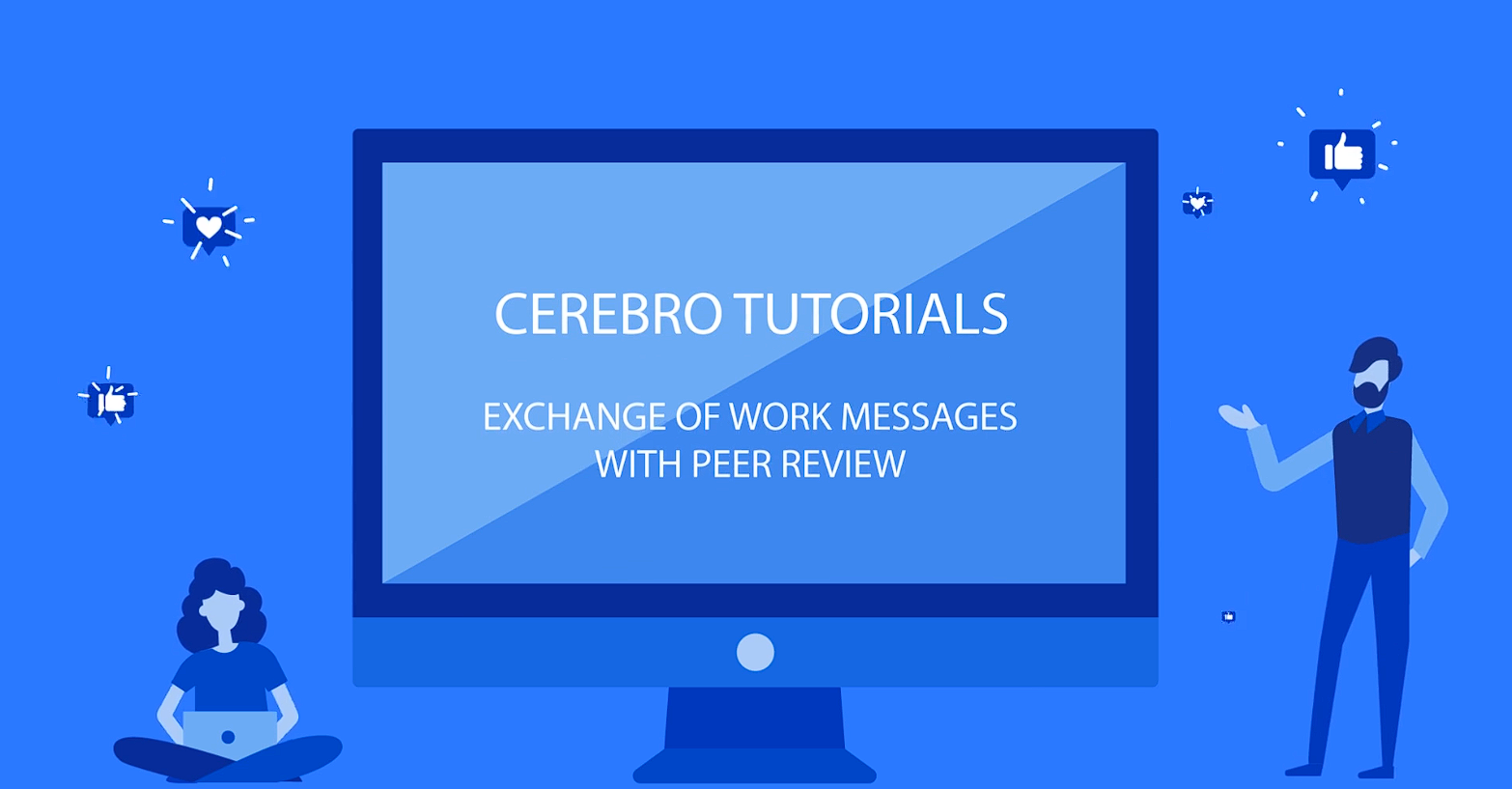¶ Mirada Utility
Click on the picture below to watch video
The Cerebro system contains a Mirada utility for creating audiovisual reviews. On the one hand, this utility is an application for viewing and playing media files, while, on the other, it also acts as a review tool.
To view the work done by the contractor, double-click to open the file attached to his/her report, and after that you can make notes with the help of drawing and text tools, recorded manipulations and voice comments. All comments regarding the work performed can be expressed in your review. When Mirada is closed, the review is automatically sent back to Cerebro.
The main window of Mirada contains a menu, a viewer for media files and several panels with controls.
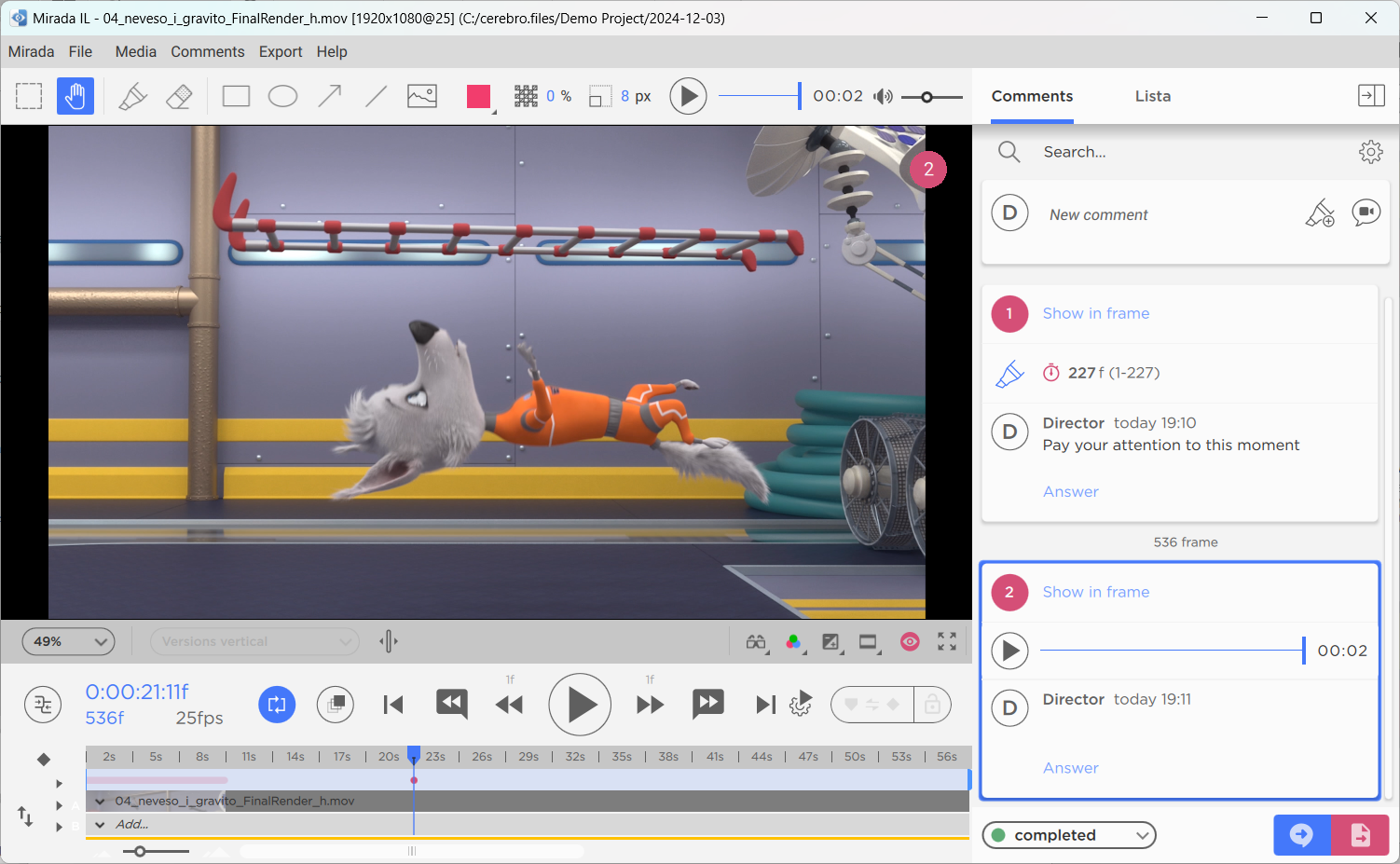
There is a control panel at the bottom of the main window that contains tools for viewing and playing media files. In addition, various information about the file is also displayed there: duration, number of frames, frame rate, etc.
At the top, above the viewer, there is a drawing toolbar for creating and editing graphic comments.
The panel on the right contains the following two tabs: the Comments panel and the comments Lista playlist. This panel can be minimized/maximized using the button in the upper-right corner.