¶ Multi-rename Tasks
Multi-rename feature allows to rename selected tasks using predefined template or regular expressions.
Select the tasks to be renamed and click the Multi-rename tasks button (keyboard shortcut Ctrl+M).
The same command is also presented in the context menu.
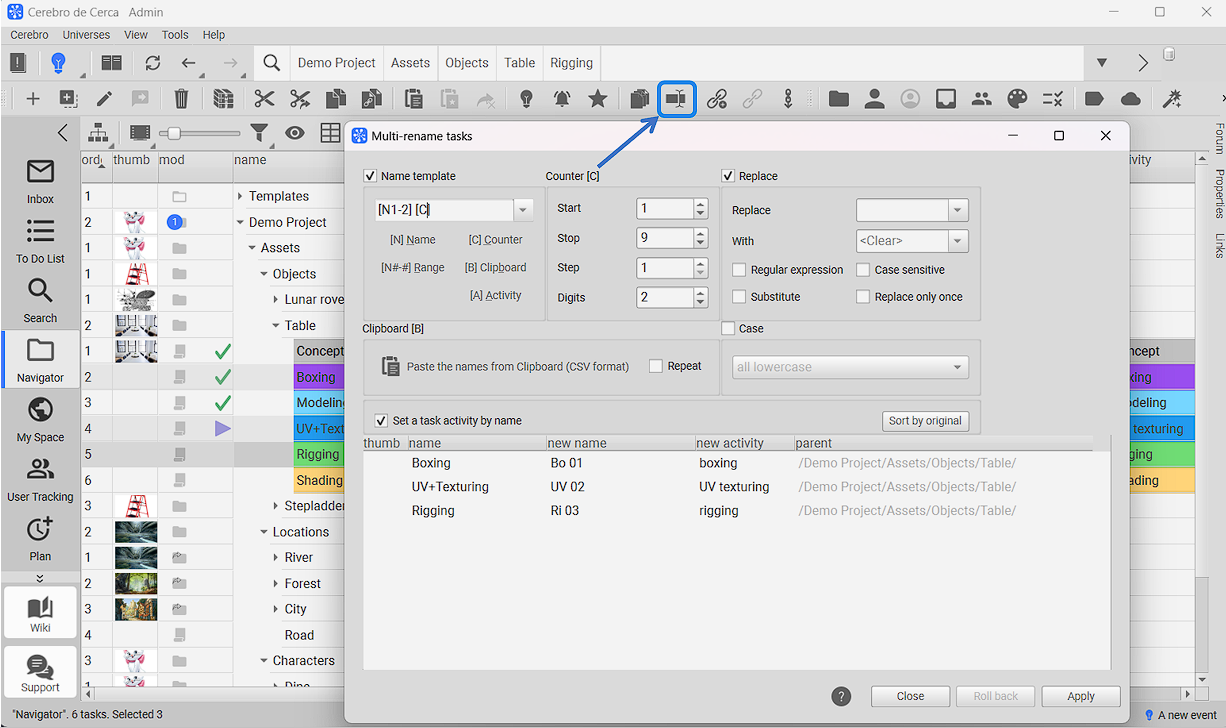
Detailed description of the window can be found in the “Task multi-edit window” section.